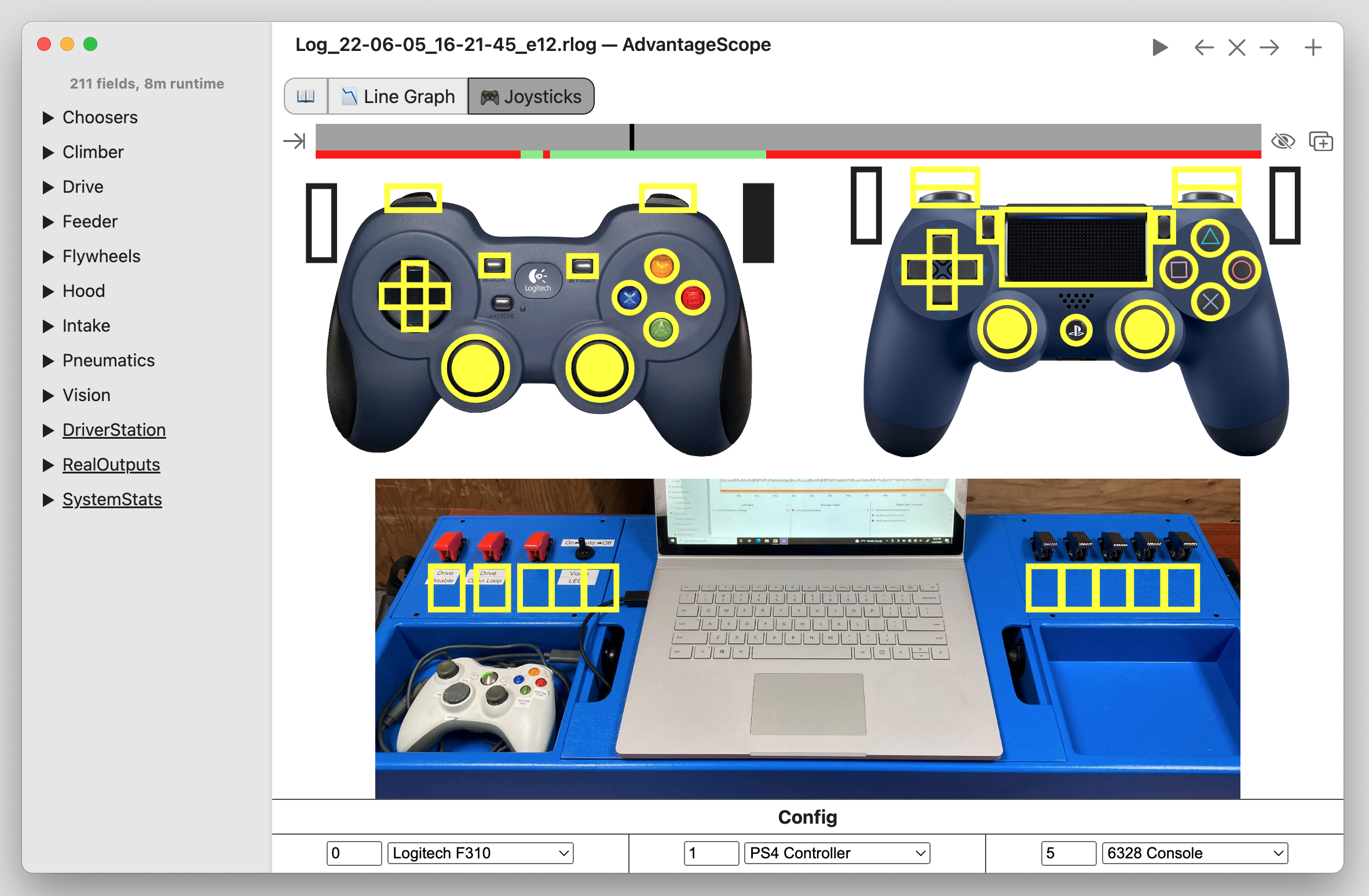🎮 Joysticks
The joysticks tab shows the state of up to three connected controllers. The video below shows an example layout, with two Xbox controller and a generic joystick. Each button highlights when it is being pressed. The timeline shows when the robot is enabled and can be used to navigate through the log data.
Note: To view the joystick visualization alongside other tabs, click the "Add Window" icon just below the navigation/playback controls. To hide the controls at the bottom of the window, click the eye icon.
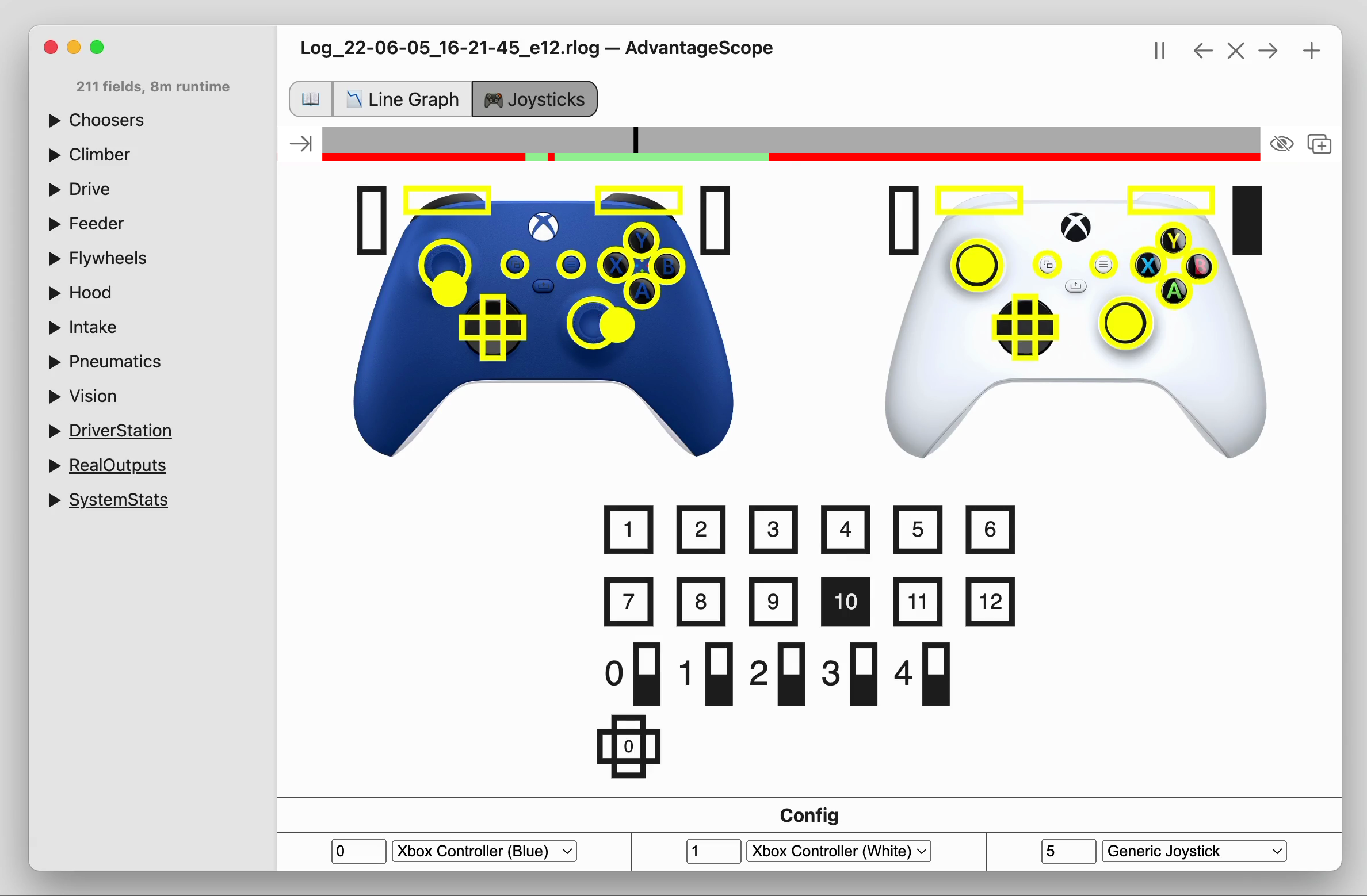
Configuration
Select the joysticks IDs and types in the table at the bottom of the tab. Joystick IDs range from 0 to 5, and match the IDs in the Driver Station and WPILib. More information about joysticks can be found in the WPILib documentation.
AdvantageScope includes a set of common joysticks, including a "Generic Joystick" with all buttons, axes, and POVs in a grid format (seen above). To add a custom joystick, see Custom Assets. An example of a custom joystick is shown below (the overrides on 6328's operator console).
Note: The source fields are automatically selected from the log data. WPILib logs (with joystick logging enabled), AdvantageKit logs, and AdvantageKit streaming are supported. Joystick data is NOT available via an NT4 connection with stock WPILib.