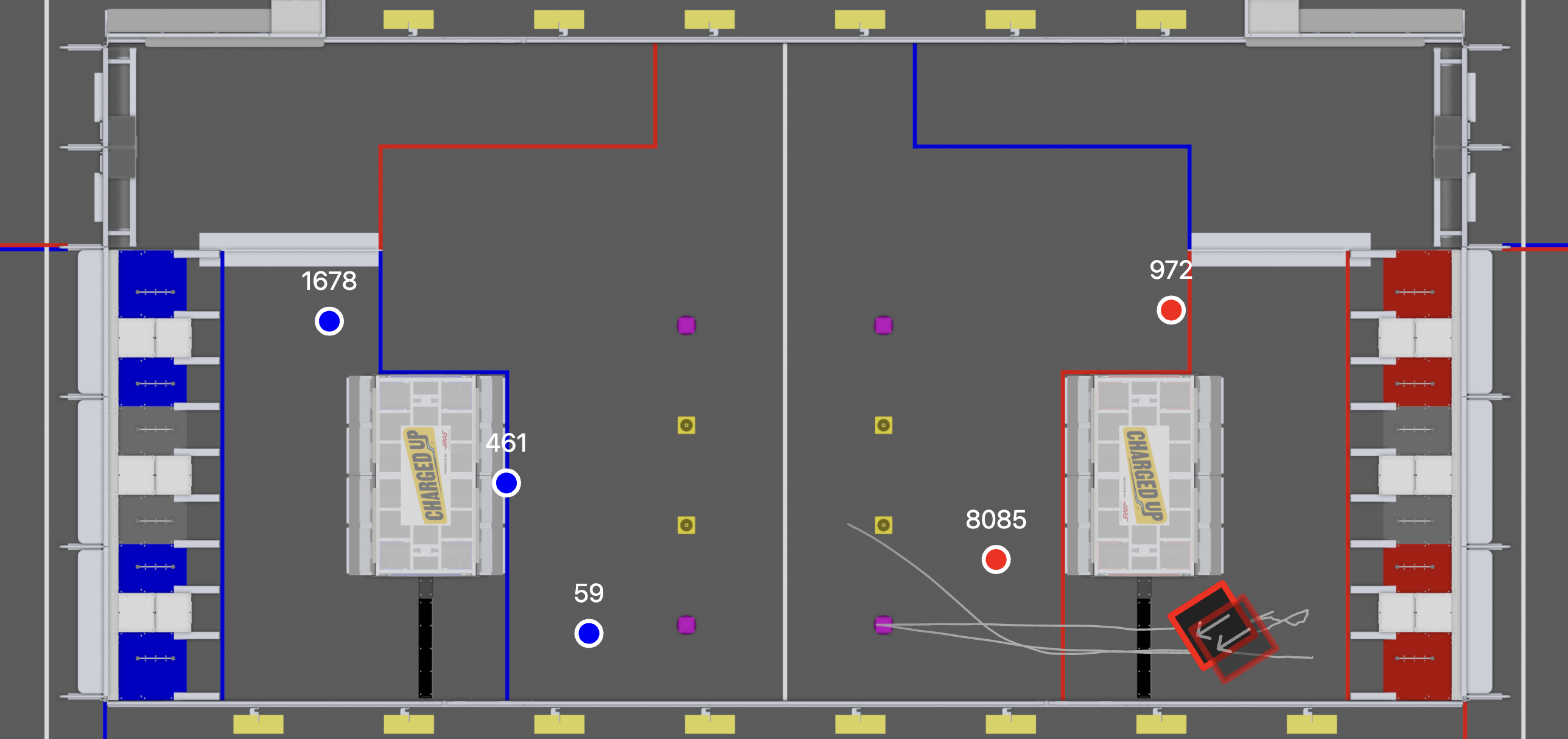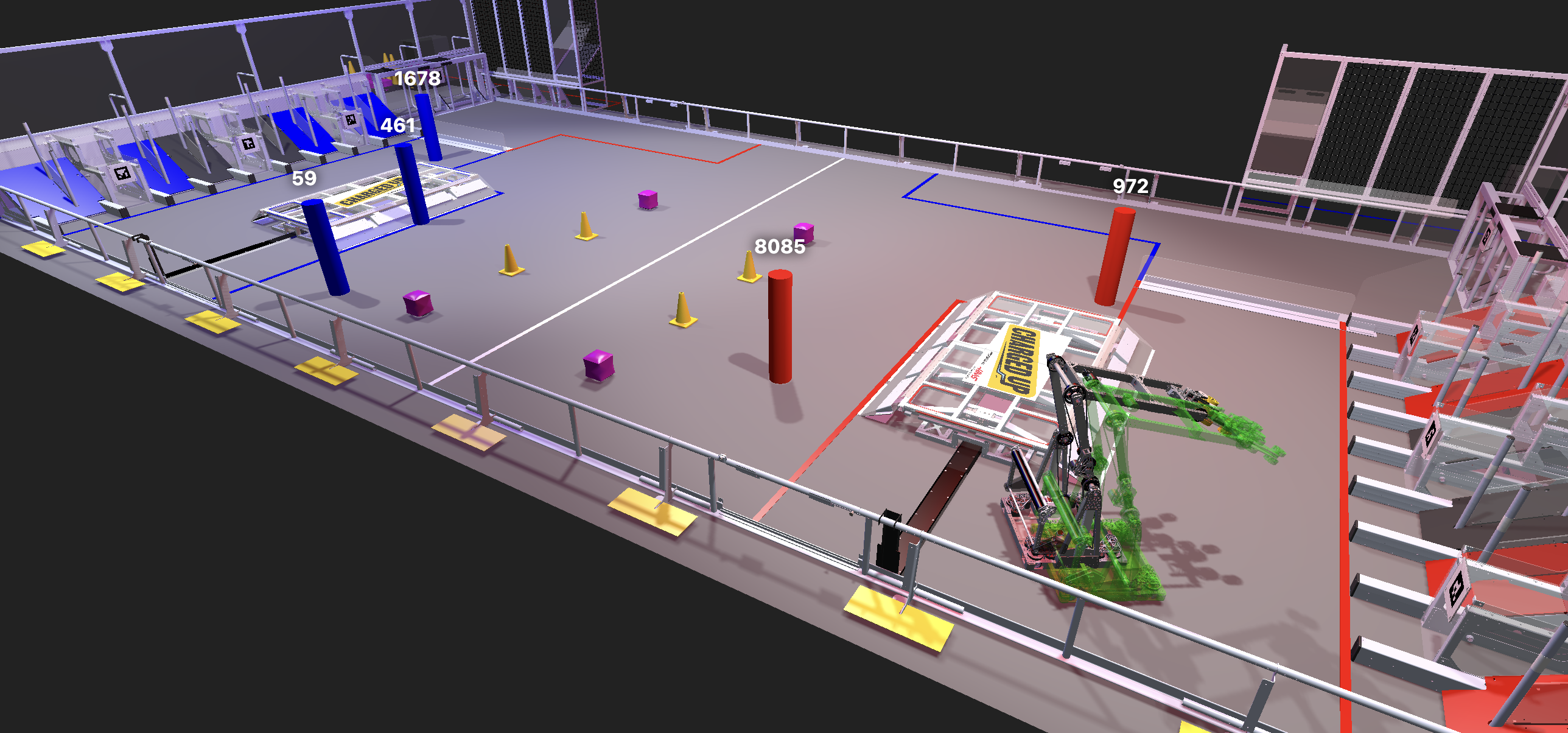Loading Zebra MotionWorks™ Data
This feature is powered by The Blue Alliance.
Zebra MotionWorks™ data is available at some FRC events to track the position of robots throughout the match. For more details, see here. AdvantageScope can automatically download and merge this data with robot logs.
Note: This feature requires an API key for The Blue Alliance, which should be obtained at thebluealliance.com/account and copied to the AdvantageScope preferences page under "TBA API Key".
To begin, open a robot log for a match with Zebra data available on The Blue Alliance. Then, click "File" > "Load Zebra MotionWorks™". The data will be downloaded and stored under the "/Zebra" table. This includes the TBA match key and translations for each team (Zebra data does not include robot rotations).
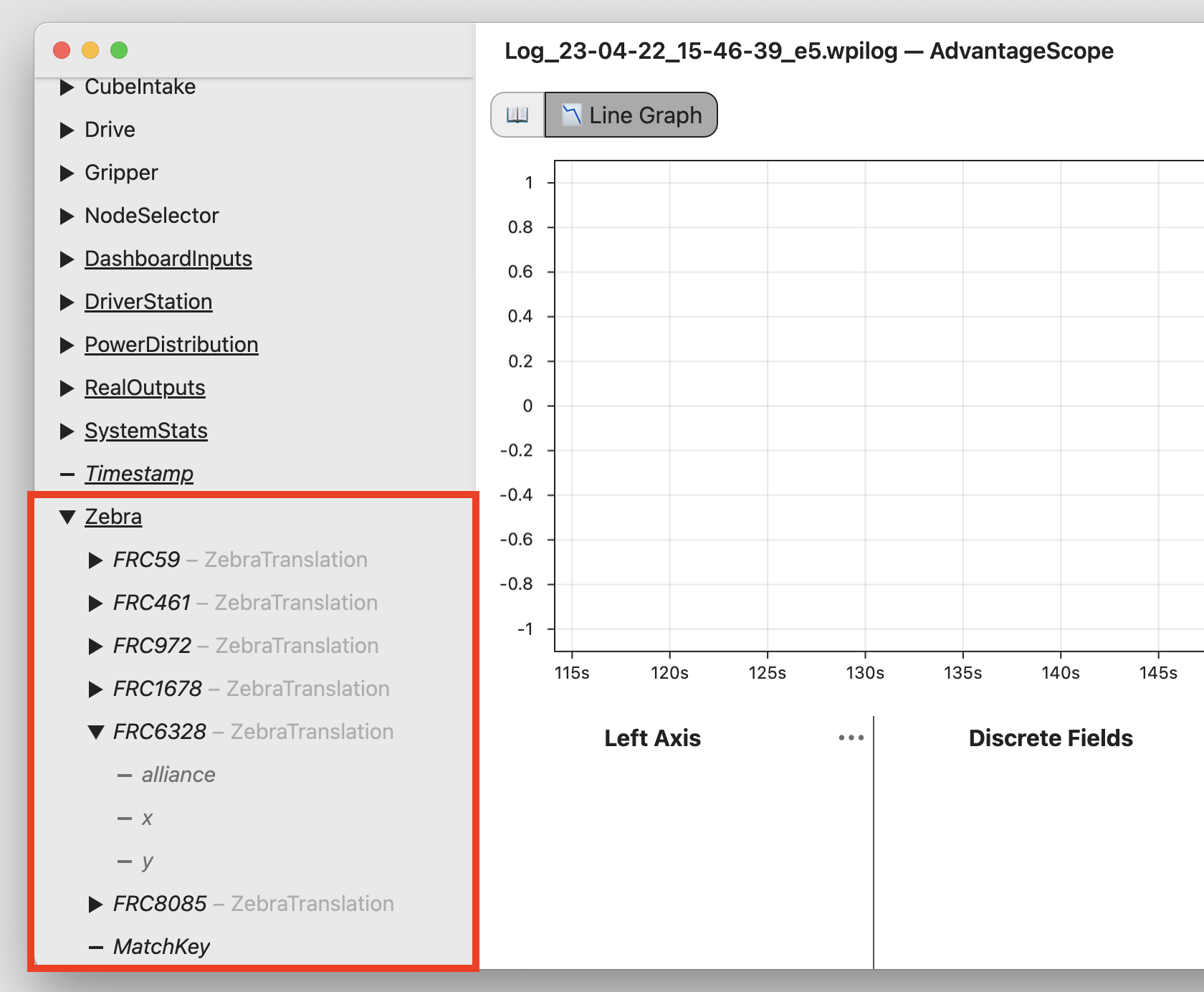
Translations can be viewed using the 🗺️ Odometry or 👀 3D Field tabs. The object type can be "Zebra Marker" or "Ghost". "Zebra Marker" displays a simple marker with a team number annotation, and "Ghost" displays a translucent robot which matches the rotation of a provided robot pose (useful for comparing Zebra data to the robot's onboard localization).