💬 Console
The console view is designed to view a single string field with console data. Some suggested fields are listed below.
- DSEvents - Robot log from a ".dsevents" file.
- messages - Saved by WPILib's built-in logging based on calls to the
DataLogManager.logmethod. - /RealOutputs/Console - Saved by AdvantageKit automatically during robot operation (use
System.out.printlnas normal). - /ReplayOutputs/Console - Saved by AdvantageKit automatically during log replay (use
System.out.printlnas normal).
Drag the desired field to the main view to get started. Each row represents an update to the field. For WPILib logs, a new row is created for each saved line. For AdvantageKit logs, a new row is created for each loop cycle.
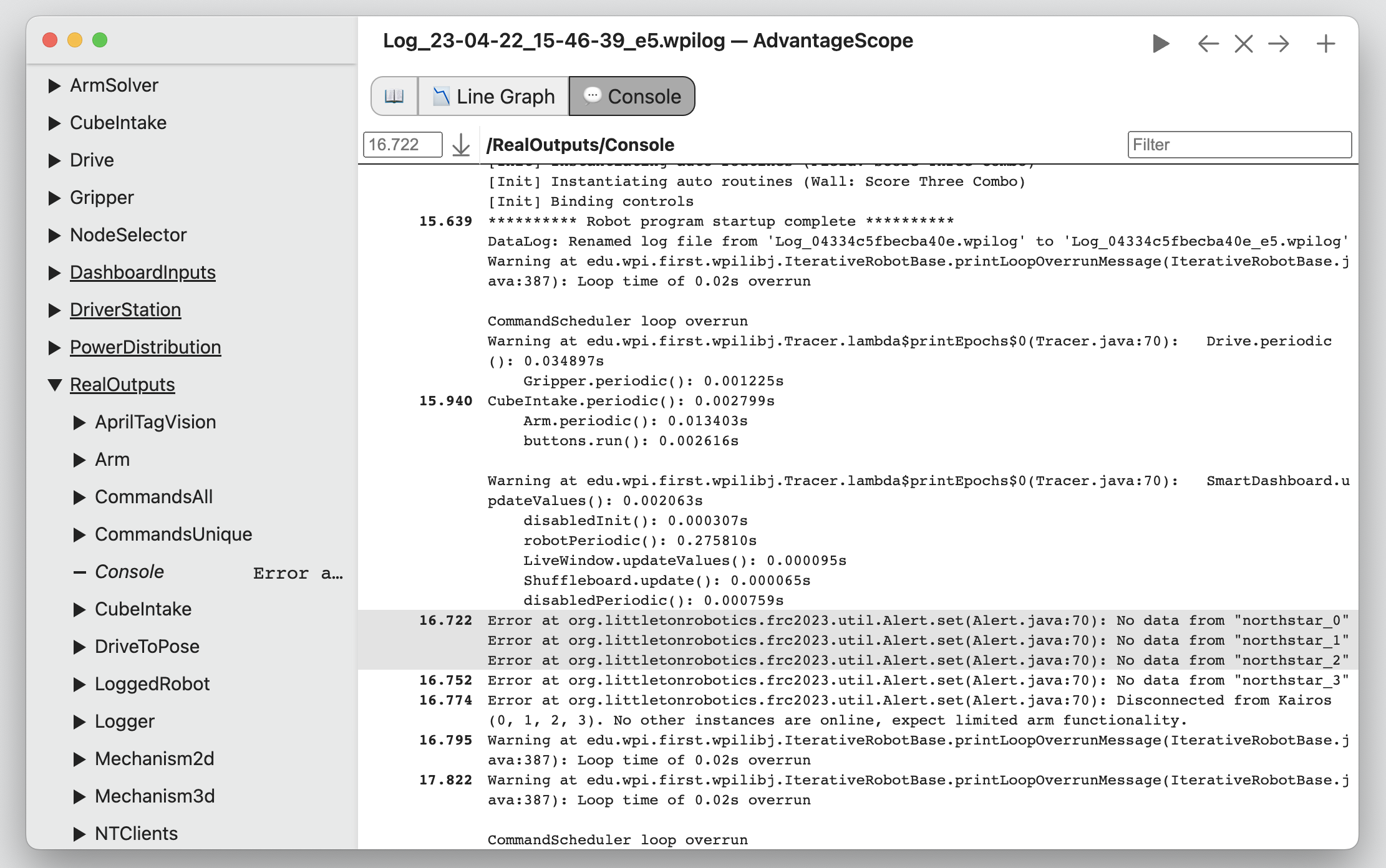
The controls are similar to the 🔢 Table tab. The selected time is synchronized across all tabs. Click a row to select it, or hover over a row to preview it in any visible pop-up windows. Clicking the ↓ button jumps to the selected time (or the time entered in the box). Enter text in the "Filter" input to only display rows which contain the filter text.